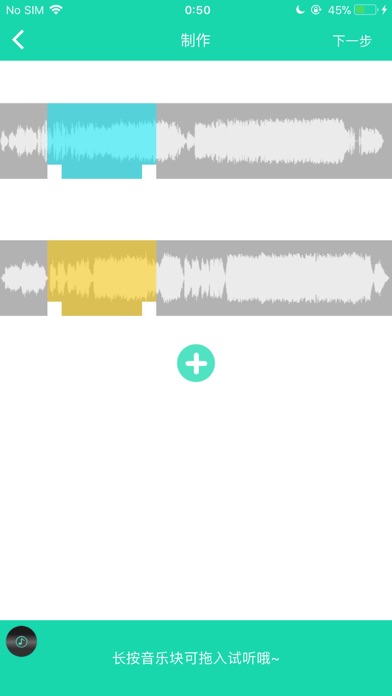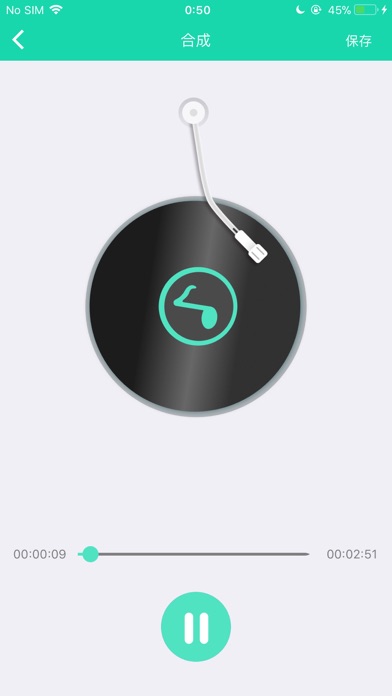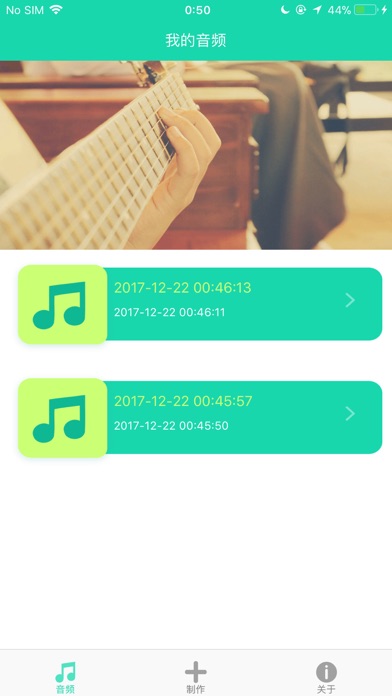
Music Cutter is very simple and easy to use,you only need to select the start time and end time of the music.
【Use tutorials】
Open Music Cutter, click [Make], select the audio file into the production interface,
Drag the progress bar select the clip you want to clip, you can drag the clip into the bottom of audition, click Next to save
【Audio file import tutorial】
In the [Make]tab, Click the upper left corner [Transfer] to enter WiFi transmission
In the WiFi transmission interface, click [Start], use a computer browser that is in the same local area network as the mobile phone network,
Access mobile phone interface tips URL, click [Upload Files] upload audio files on the web page, you can import iPhone